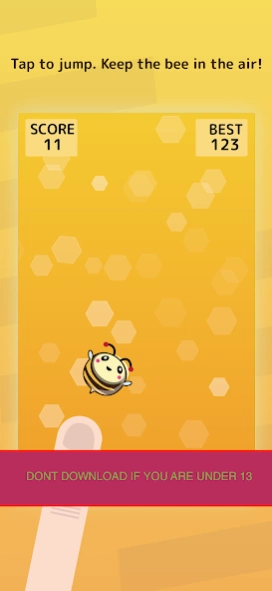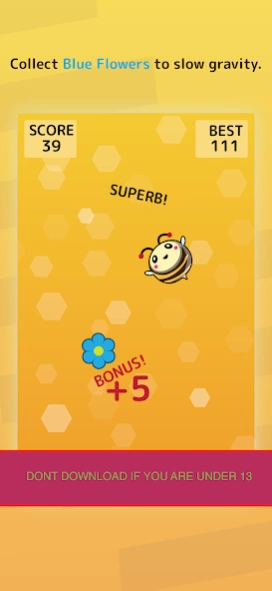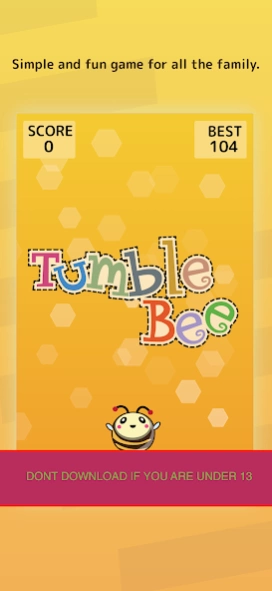Tumble Bee 1.2.2
Continue to app
Free Version
Publisher Description
Tumble Bee - Simple, fun, cute and very challenging physics game for all the family!
Do you have what it takes to be the bee's knees in this compellingly addictive mini game?
Tumble Bee really loves to fly, but he isn't very good at it. He really needs your help to stay in the air. Try to keep him up for as long as you can by tapping him. Volleying him in the air scores points on each successful tap. Sounds easy, right? Well, you may find it more challenging that you think.
But not to worry! To help you, power flowers will appear on occasion. Collecting these flowers gives Tumble Bee extra abilities. Blue flowers give Tumble bee's tiny wings a small boost and slightly decrease the rate at which he falls. Red flowers make Tumble Bee grow in size, making him easier to tap. Collecting two flowers of the same colour in succession will add a bonus of 5 points to your score. But be careful, power-ups only last for a limited amount of time and the change back to normal may catch you off guard!
Go ahead, give it a try!
About Tumble Bee
Tumble Bee is a free app for Android published in the Arcade list of apps, part of Games & Entertainment.
The company that develops Tumble Bee is B. Walker. The latest version released by its developer is 1.2.2.
To install Tumble Bee on your Android device, just click the green Continue To App button above to start the installation process. The app is listed on our website since 2023-04-29 and was downloaded 17 times. We have already checked if the download link is safe, however for your own protection we recommend that you scan the downloaded app with your antivirus. Your antivirus may detect the Tumble Bee as malware as malware if the download link to com.ubacoda.tumblebee is broken.
How to install Tumble Bee on your Android device:
- Click on the Continue To App button on our website. This will redirect you to Google Play.
- Once the Tumble Bee is shown in the Google Play listing of your Android device, you can start its download and installation. Tap on the Install button located below the search bar and to the right of the app icon.
- A pop-up window with the permissions required by Tumble Bee will be shown. Click on Accept to continue the process.
- Tumble Bee will be downloaded onto your device, displaying a progress. Once the download completes, the installation will start and you'll get a notification after the installation is finished.